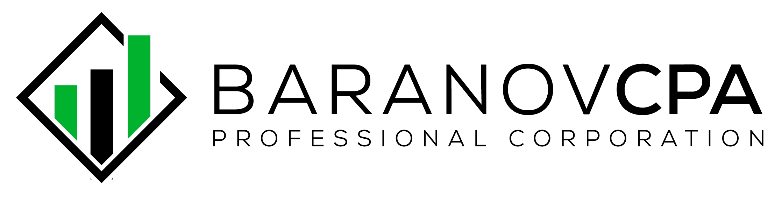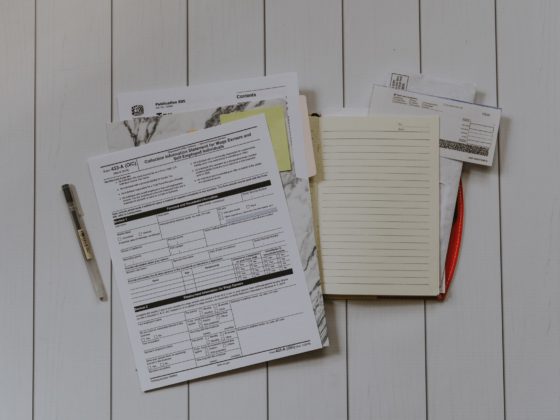Introduction
Over the last several years, we have come across a lot of useful online tools that we or our clients are using. We decided to put that list together to spread the word to other entrepreneurs. You will also hear me mentioning some of the tools in my seminars.
Note 1: I am not affiliated with any of the companies on this list. No commission, no paid recommendations etc. All tools are based on actual experience or recommendations from other clients.
Note 2: Some tools require a certain level of technical and accounting skills. If you feel like you need help with any of them, please let us know and we can direct you to the right contacts.
Accounting
Wave Accounting – is a great entry-level cloud accounting software. It allows you to connect your business bank account and do quick classifications of your transactions. They make money by offering you an option to take credit card payments for your invoices in exchange for a 2.9% + $0.30 fee.
Slickpie.com is another free alternative in the world of accounting software. Similar to Wave they make money on offering you credit card payment option for your invoices.
Freshbooks – cloud accounting software geared mostly toward freelancers. Produces beautiful invoices and has user-friendly UI. It is a paid tool with monthly subscription fees.
Quickbooks Online – 80% of small businesses use Quickbooks as their accounting software. They are a big elephant with its pluses and minuses. You can find lots of free tutorials online and most accountants will understand it. On the other hand, they rapidly pushed their offline software into the cloud to compete with Xero. It resulted in some glitches and lack of important features.
Xero – is a nice accounting software. They started in the cloud and did not have major conversion problems compared to Quickbooks. The software runs smoothly with polished reports and hundreds of integrations. It is at the higher price level compared to other accounting tools, but I would still recommend it for any growing company if they are serious about their financial systems.
Taxes
CRA My Business Account – make sure you are taking advantage of the online services offered by CRA. A valid account will make your and your accountant’s life much easier.
Banking
RBC is currently offering a no monthly fee account for the new generation of businesses. Some fees like taking pictures of checks and B2B Interac transfer fees still apply.
Payroll
Wagepoint – is a full-blown payroll tool with multiple bells and whistles. They provide direct deposits and CRA remittances included in the monthly pricing. The tool can become very costly if you have multiple payroll runs per month. Initiation can also be a bit painful without accountant’s help.
CRA Online Payroll Calculator – allows you to quickly calculate source deductions for yourself or an employee. It is a great tool and it is always up-to-date since it is run by the big brother themselves.
Quickbooks Payroll – integrates nicely with Quickbooks Online. However, they are not able to send remittances to the CRA. They also lack employee portal. If you want to have an all-inclusive package with QBO, then this tool would fit you well.
Payments
Plooto.co – allows you to make/take credit and debit card payments. Integrates well with Quickbooks Online and Xero. They also allow to setup recurring pre-authorized payments with your clients. Fees are reasonable as well.
Square.com – these guys are one of the older kids on the block. They allow you to take credit and debit cards payments through your phone and tablet. Fees are also very reasonable. Installation is a breath, and they pay you in 1-2 business days. Recommended for businesses that require live interaction with customers.
Stripe.com – a giant credit card processor. Their strongest point is the robust API that you can use to integrate into any application or website. They also have a very secure and straight-forward portal. If you’re looking for a long-term integrated credit card payment processor for your businesses, then these are the guys.
Marketing
Logaster allows you to produce a free logo in low resolution. You can still use for your social media accounts and business cards. Make sure your logo is unique, but don’t spend a lot of your time on it.
Website Development
Namecheap.com – as the name suggests, they provide entry-level hosting and domain registration services. Their portal is simple and user-friendly. They have WordPress installation out of the box which will allow you to start building your website on the same day. Hosting can be a bit too slow which may result in Google penalizing you on the search results.
Search Engine Optimization (SEO)
Keywords Everywhere is a browser add-on that allows you to see the search volume, keyword difficulty and estimated cost-per-click (CPC). It can become very handy in your keyword research for your products and services.
Google Keyword Planner – as much as some marketers hate it, it still provides very good insights into what other people are searching in regards to your business. You will need a Google account to access this tool
Operations
Office 365 – you can get a SharePoint, 1 TB OneDrive, Outlook, Excel for about $15 per month. Never before you were allowed to use big tech resources at such a cheap rate. Keep in mind, however, the service is not very easy to set up. It requires you to be a bit technical at times.
G-Suite – is a bit more user-friendly compared to Office 365. They also give you storage, email and online docs feature in exchange for a monthly fee. Recommended if you are not as tech-savvy.
Communication
voip.ms – allows you to buy a Canadian phone number. The rates are very cheap too. Installation can be a bit painful, but their wiki page is very helpful.
ringcentral.com – is an expensive but proven voip service. It has a multitude of features like call tracking, call recording, call hunting etc. that can fit your business structure very well.
zoiper.com is a free tool that allows you to connect your voip number to your laptop or a mobile phone. This will effectively allow you to make/take local calls from anywhere in the world as long as you have a good internet connection.
Zoom.us – allows for a free two-way communication by sharing a link. Much more reliable than Skype.
Google Hangouts is a very reliable free video conferencing service. Another feature that I like is that you can stream your communication live to youtube and have it published right after you finish your talk/seminar/conversation. Isn’t that amazing?
Legal
lawdepot.com – provides hundreds of business templates for any legal needs you need (e.g. shareholder agreements, partnership agreements, non-disclosure agreements etc.). The access to this service is free with Toronto Public Library card (need to access through the TPL website). Other libraries are also offering this service for free if you are a member.
Learning
Lynda.com is a fantastic resource with thousands of high-quality professional courses. They offering certificates of completion, transcripts and HD video from highly qualified instructors. The resource is paid, but it can be accessed for free if you have a Toronto Public Library account.
Signature Management
DocuSign is a pricey but effective tool used by many real estate and mortgage agents. Electronic signatures have been equated to the physical one by the courts. It means that you don’t need to see your client face-to-face to have your important documents signed.
SignNow is another great service to get your signature process expedited. The tool offers entry-level pricing and some great features for starting entrepreneurs.
Visual Thinking
Coggle.it is a beautiful tool that allows you to build mind maps for any of your ideas and brainstorming sessions. The free plan provides plenty of functionality.
Draw.io is a tool to draw robust diagrams. It can help you draw process flows, mind maps and all forms of shapes. The convenient feature that I like is the connection to Google Drive to automatically back up all your projects. It is completely free by the way.